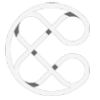Elementor Cloud Review: Features, Speed, Pricing, Ease of Use - 2022

Contents
In this review, we are going to be taking a look at the Elementor Cloud offering. This is a service offered by the same company behind one of the most popular page builders on the market. The cloud offering is a completely self-contained service, promising to take care of the hosting and technical aspects of creating a website, giving you the freedom to focus on building and designing.
It's essentially an Elementor branded hosting service. With it, comes Elementor Pro preinstalled on a WordPress installation, which is hosted on Google Cloud. You pay a monthly fee which includes everything from the license to hosting to support to updates.
In this review, we wanted to take a look at the features, pricing, speed, and ease of use to help you determine if taking this all inclusive route is the best option for you and your business, or if it's smarter to host your website with another provider.
Please note, we have already reviewed the actual Elementor Pro page builder in another article. This review will solely focus on the cloud offering that the company recently launched.
Also, Elementor Cloud has been in beta for some time now. We actually wrote about this new service before Elementor even announced it! Now, as of April 2022, Elementor Cloud is available for anybody who wants to use it (no more beta/invite only!).
https://youtu.be/xrubDIuBqaM
What Do You Get With Elementor Cloud?
This is an interesting service because it's not just hosting. Instead, you get a collection of things when you sign up for Elementor Cloud. The features are broken into three main categories:
Hosting
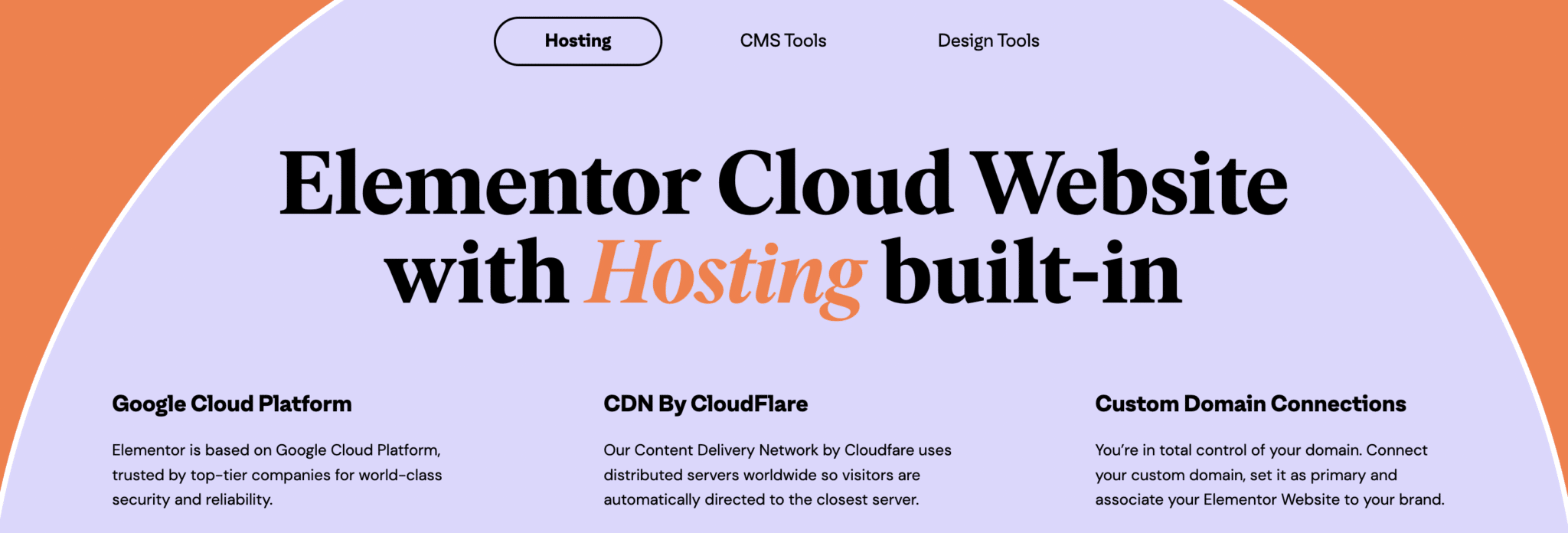
The website is hosted an underlying Google Cloud Platform infrastructure. Google Cloud is well known as one of the gold standards when it comes to hosting. It's also relatively complex if you want to provision and maintain your own server. Therefore, many people need to turn to professional host in companies that do this for you.
Google Cloud is massively available, fast, scalable, and secure.
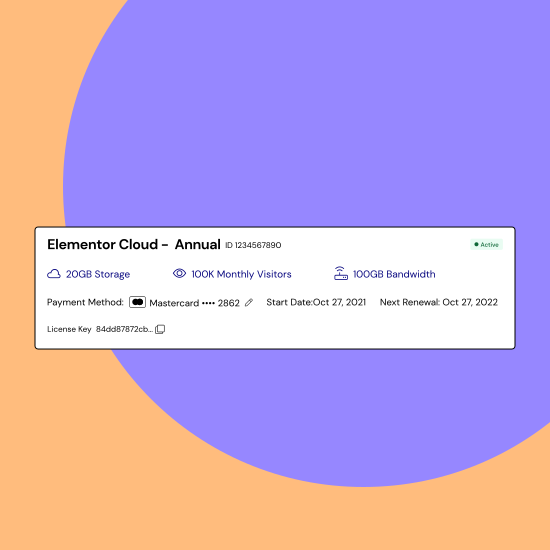
Stat-wise, you'll get 20 GB of storage, 100 GB of bandwidth, and 100K monthly visitors.
For major blogs, e-commerce websites, and others, these stats are not enough. However, for the audience the Elementor Cloud is intended for, the statistics are more than enough. As an agency, we've created hundreds of WordPress websites, and as long as you are exceeding 100K monthly visitors, the bandwidth and storage restrictions will not be an issue - so it's perfect for small businesses, personal blogs, smaller e-commerce websites, and more.
Specifically focusing on e-commerce websites, Google Cloud will offer the performance necessary to ensure that you can run Elementor and will come as smoothly. Therefore, it's a great option for small business owners.
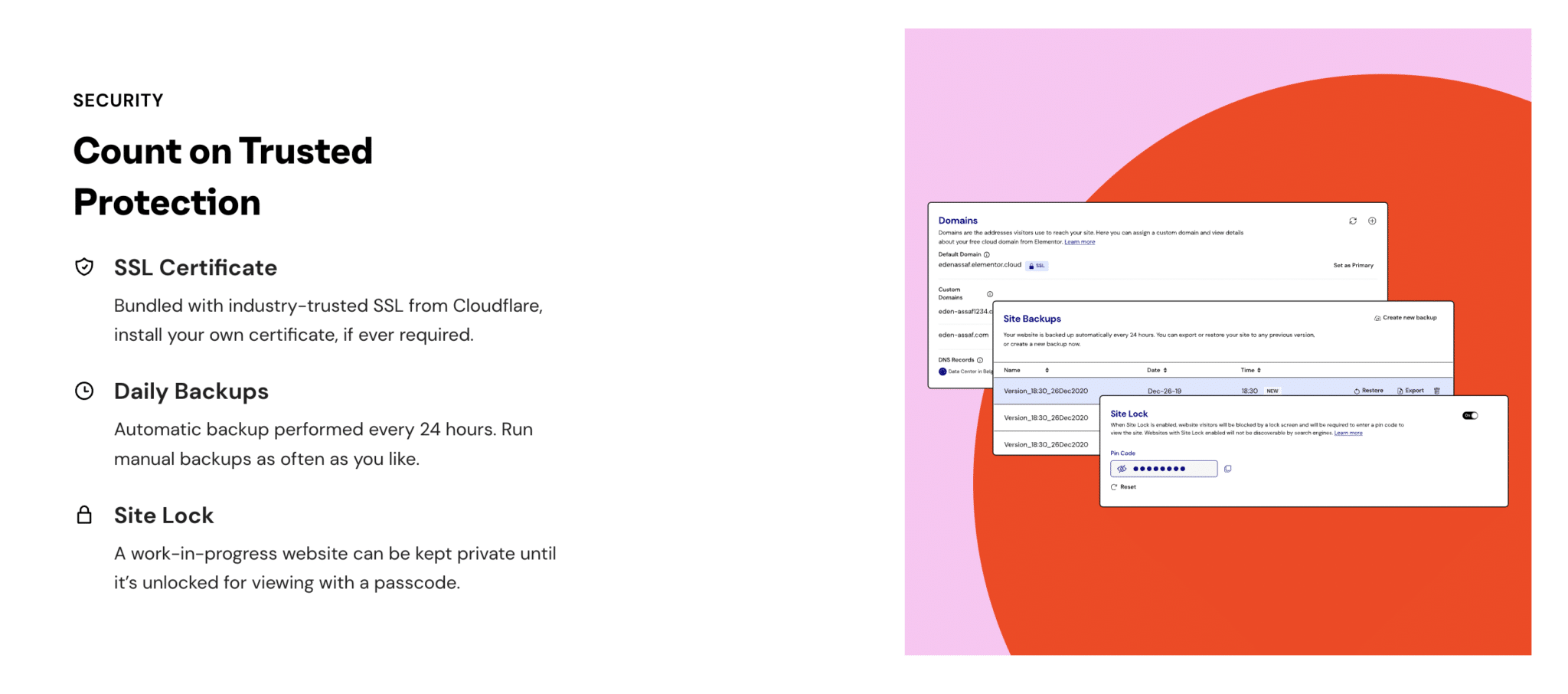
With the hosting comes security. Bundled in this offering is a free SSL from Cloudflare, and you can install your own certificate if needed. Google Cloud itself is incredibly secure, and with a CDN from Cloudflare, you'll be able to block against DdOS attacks and brute force hack attempts. There are also automatic daily back ups with the option of manually backing up your website at any time. For $99 a year, this is actually great value.
As an example, what are the industry-leading hosts, Kinsta, also runs on Google Cloud infrastructure. They definitely offer more power and features (we cover this in a later section), but this may become confusing for small business owners who aren't professional server administrators.
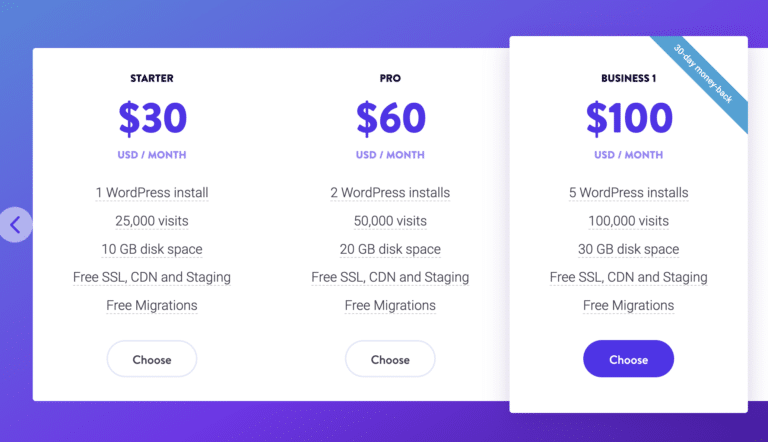
For similar stats, Kinsta costs $100 A MONTH, compared to Elementor Cloud's $99 A YEAR (see pricing section below)!
CMS Tools
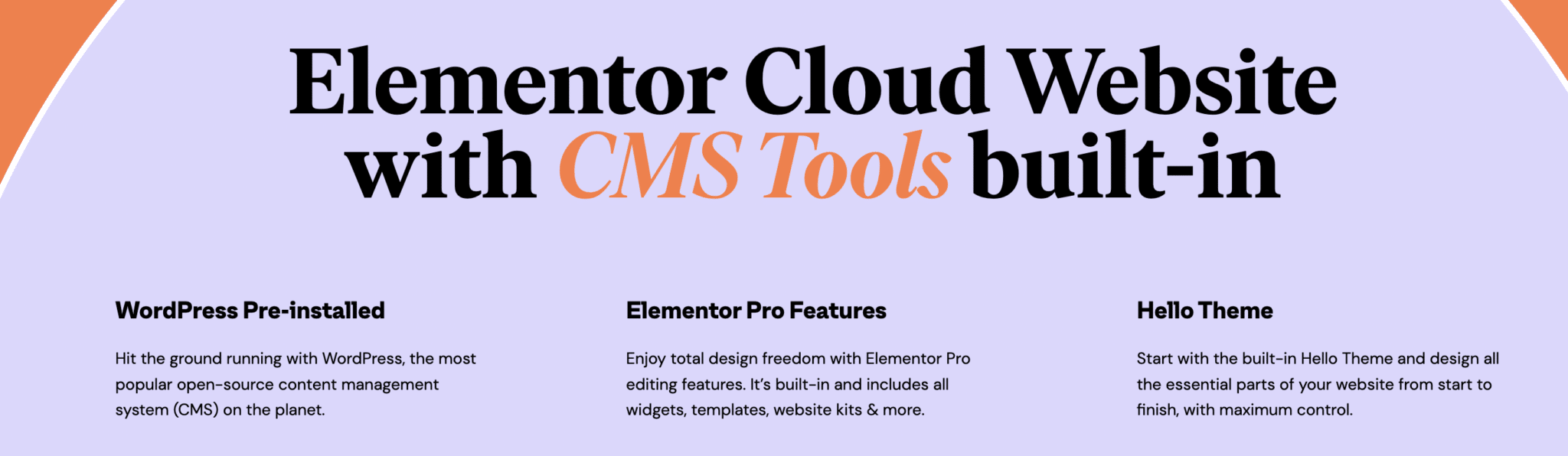
Included is a pre-install version of WordPress, The Hello, and Elementor Pro. Note, you don't need to purchase is a license like you would if you were installing the plug-in on your own hosting installation. Instead, this cost is included in the annual fee for the entire service.
Design Tools
These benefits are specific to the cloud service offering, instead they come with any installation of Elementor Pro:
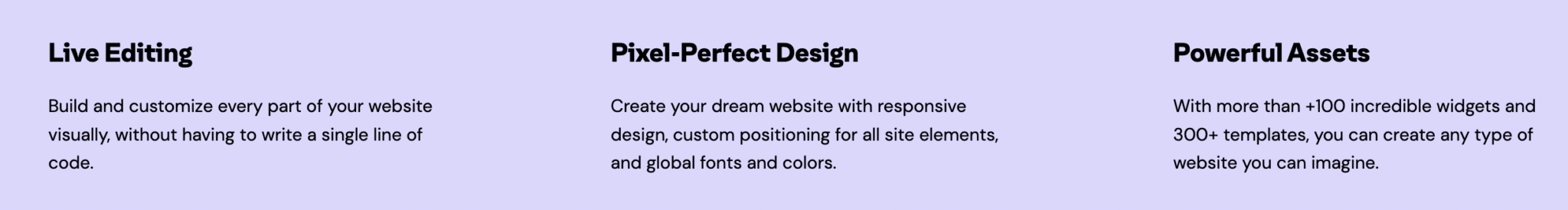
The main value proposition here is that all you need to do is purchase this service, connect your custom domain, and begin designing with Elementor, not needing to worry about any of the hosting or other technical aspects of creating a WordPress website.
This is the target demographic for this service, and as this review will show you, it's a very good offering if you fall within that group.
Elementor Cloud Pricing
Elementor includes all the features mentioned above at a predictable price of $99 per year. You get one website with all Elemento Pro features, WordPress pre-installed, posted on the Google Cloud Platform for this price.
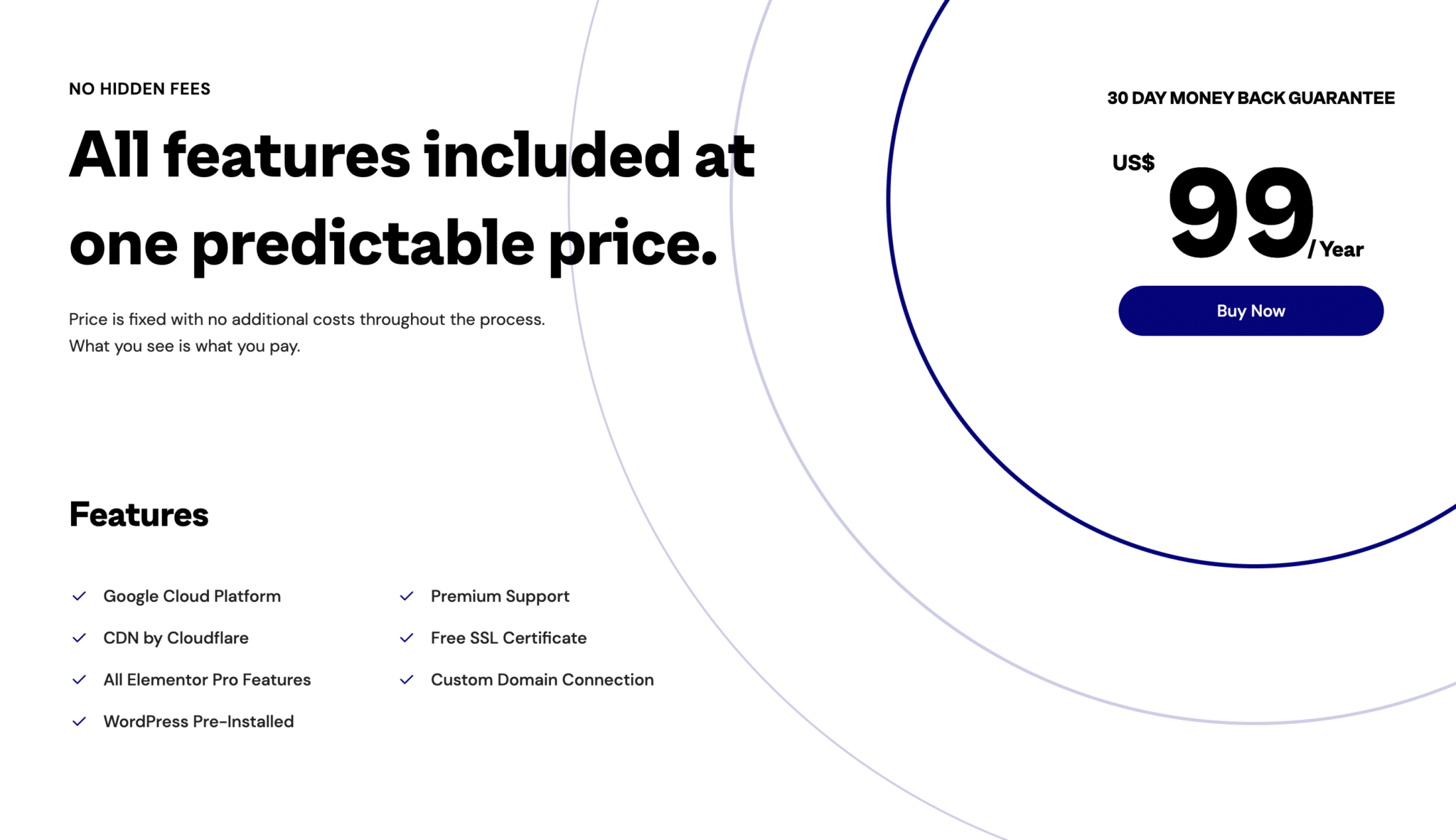
As pricing for similar products go, this is pretty rigid. There's no way to pay for multiple websites at once, instead, you simply need to purchase another subscription. However, this is still managed under the same dashboard. You cannot purchase additional storage, so many websites never use anything close to 20 GB. It's unclear if this will change in the future.
From the pricing, it's pretty clear that this offering is being oriented to small businesses and freelancers who are building their own website using Elementor and do not want to worry about anything regarding hosting or security. (more on "who is Elementor Cloud for?" below).
There's also a 30 day money back guarantee, so you are able to try it out risk-free, and if you don't like it get your money back.
Is Elementor Cloud Pricing Fair?
At first glance, $99 a year may seem like a lot of money. However, if we consider all of the features bundled into this single yearly fee, it becomes very clear that this pricing is fair. In fact, I'm surprised that it is this low.
Up front, Elementor Pro is included. If you were to host the website on your own, the license for this tool would cost you $49/yr. For comparable hosting, you'd be paying $100/mo (Kinsta). For cheap hosting, you'd be paying at least $5.45/mo ($65.40) for comparable features.
In total, that would come out to be $114.40 if you wanted to get hosting and the Elementor Pro license separately. This is compared to the $99 per year fee that you pay for Cloud, which bundles all of it together. Therefore, if we just took a quantitative approach to the valuation of this service, you would definitely be saving money.
Elementor Cloud Is Hosted On Google Infrastructure
We've mentioned this a few times, but it is important to underscore the fact that these websites are hosted on Google cloud servers. This is really good news because there are a ton of benefits that come with this infrastructure.
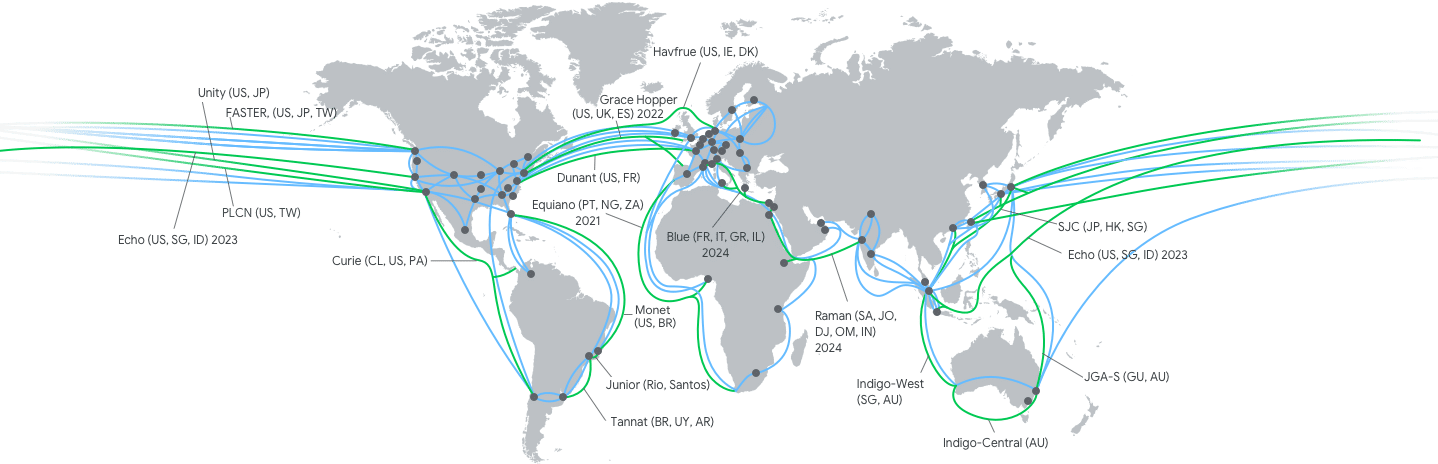
There are countless data centers, global availability, unlimited scalability, no downtime, six layers of security, and more. Hundreds of Fortune 500 companies use Google servers to host their own websites due to this.
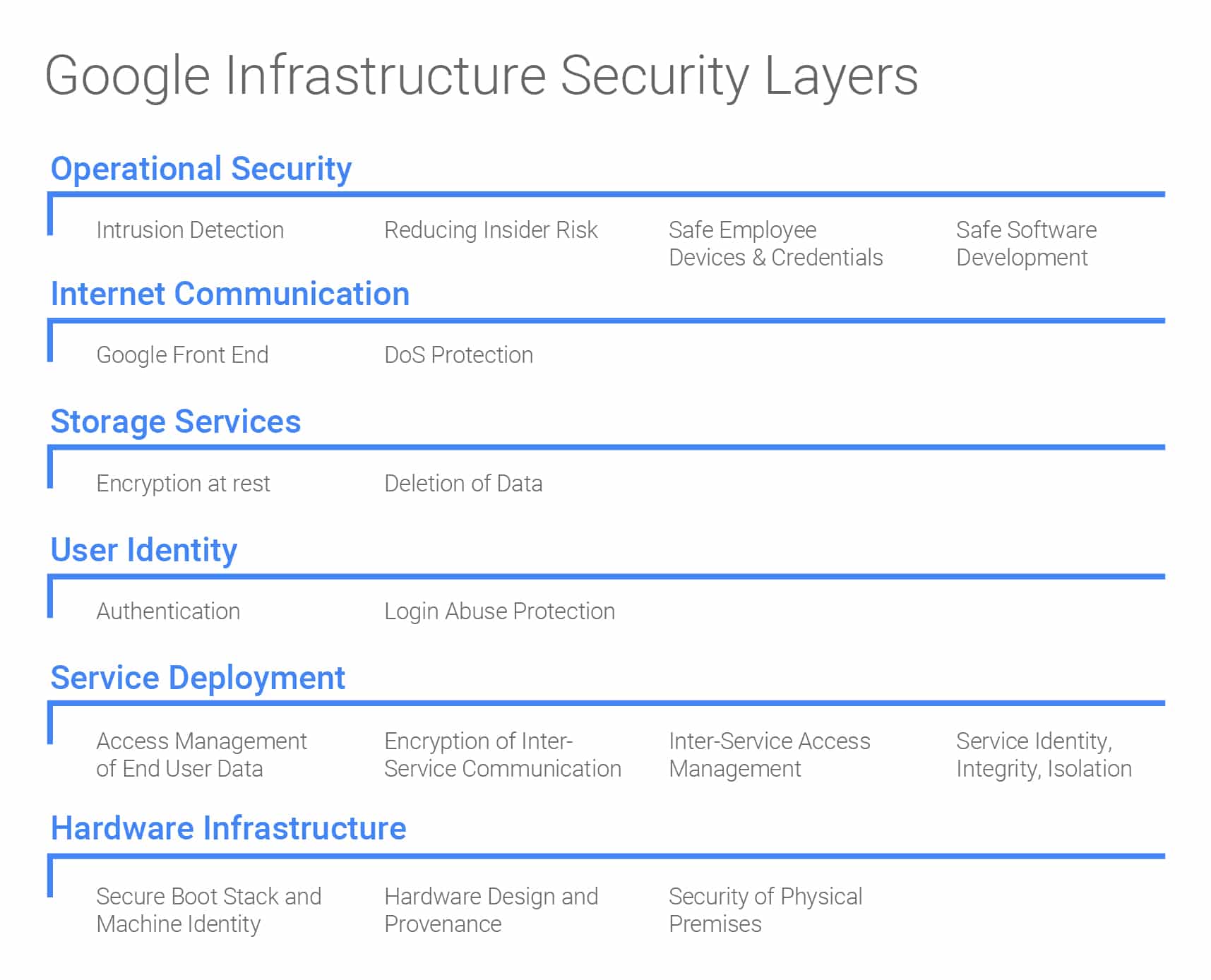
You can choose to host a WordPress website on this infrastructure by yourself, but that requires developer level server administration skills, and is relatively difficult. Therefore, even the most seasoned agencies typically prefer to use a middleman hosting provider instead of going directly to the Google Cloud infrastructure.
Elementor Cloud Performance & Speed
The performance behind Google Cloud is incredible. Here's a graph, that compare this to shared hosting providers.
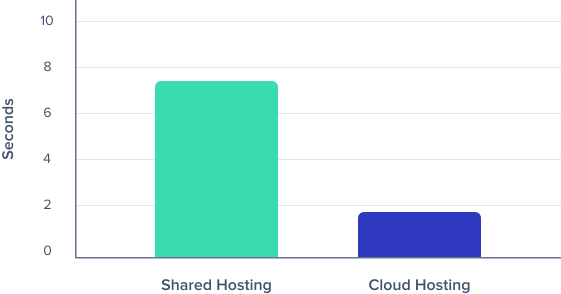
There's no information on if there is server level caching, and (Free) page caching plugins are almost completely banned. With that said, WP rocket is not on the disallowed plugins list, meaning that you could install that to get the performance benefits that come with caching and optimization.
Who Is Elementor Cloud For?
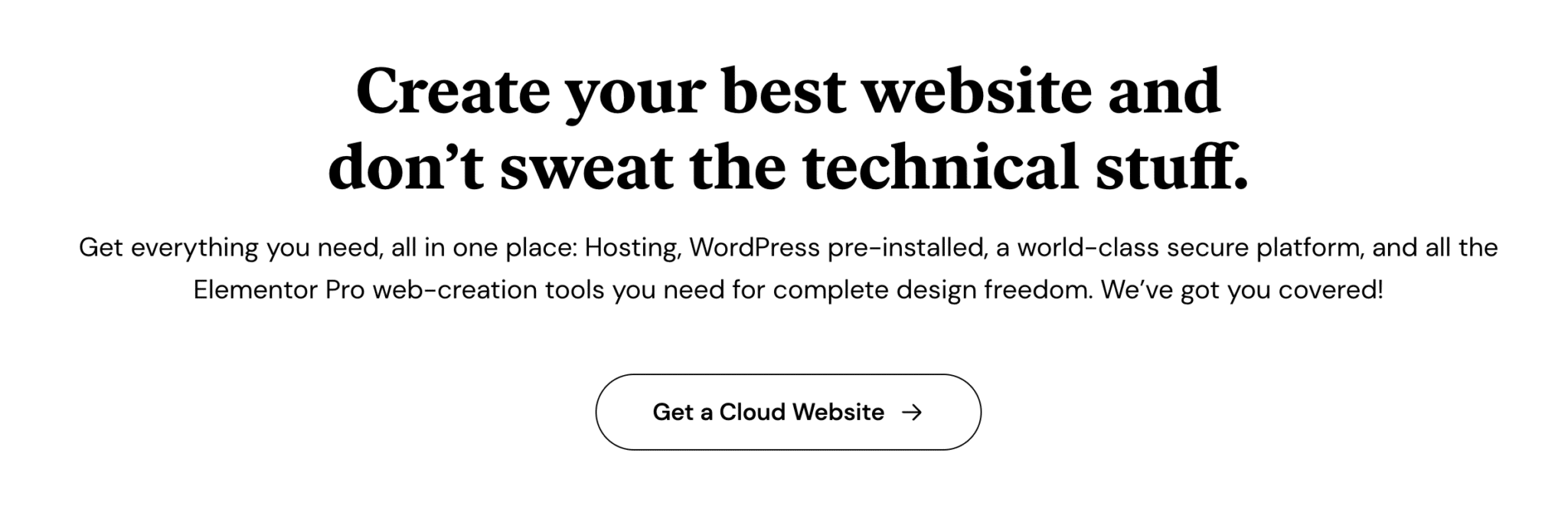
This is created for somebody looking for an all in one package running on WordPress. You'll get hosting, WordPress pre-installed, element or configured, security, speed, and more, all in one single payment. If you simply want to have a bullet proof WordPress website, and only worry about the front end design, this is definitely an option that you should explore.
It's very clear that this service is marketing to this one group of people. If you have multiple websites, or run larger websites such as a multinational e-commerce shop running Woocommerce, massive magazine based on the WordPress CMS, or something else, this is not for you.
But if you fall into the target demographic, the value that you got for $99 a year is absolutely absurd (in a good way!).
Is it a good choice for agencies?
As a WordPress agency, we believe that this may be a good choice for specific types of clients. Understanding if Elementor Cloud is good for agencies comes down to how you structure your maintenance and support. If you had your website off to clients after building (meaning that they are responsible for making updates and hosting the site themselves), this might be a great option.
That's because this is created for less technical people, and those that don't want to bother with server administration. With it comes great support, meaning that you won't be getting those 2 AM emails, Elementor will.
However, if you offer maintenance plans and host the website as an agency, there is no easy way to resell this service at the time of publishing this article. Therefore, you may want to look to installing Elementor yourself and staying away from the cloud offering. More on that below.
Some Plugins Are Banned
If you're somebody who enjoys complete freedom and flexibility, you should know that this service bans several plugins. Keep in mind, this practice is not uncommon for lower cost hosts. For example, EasyWP also bans many of these included in the list.
- WP Clone
- WP Total Cache
- Site Origin Panels
- Site Origin Widgets Bundle
- Brizy
- Beaver Builder
- Beaver Builder Lite
- Visual Composer
- Really Simple SSL
- Shortcodes Ultimate
- QTranslate X
- Limit Login Attempts Reloaded
- BWP Minify
- Heartbeat Control
- SiteGround CachePress
- Divi Builder
- Oxygen Builder
- Image Map Pro
- WD Facebook Feed
- WP File Manager
- Peepso
- Duplicator
- Updraft Plus
- JetPack
- Migrate Guru
- BlueHost Site Migrator
- Customizer Export/Import
- WP Site Migrate
- WP Migrate
- WPVivid Backup and Restore
- VaultPress
- Backup Guard
- WP Reset
- WP All In One Import
- SiteGround Migrator
You'll notice that these include migration plugins, plugins that cause high server load, and competing page builders. Annoying, but it's only fair that Elementor is the only page builder that works on their posting.
You can easily migrate from Elementor Cloud to another hosting provider.
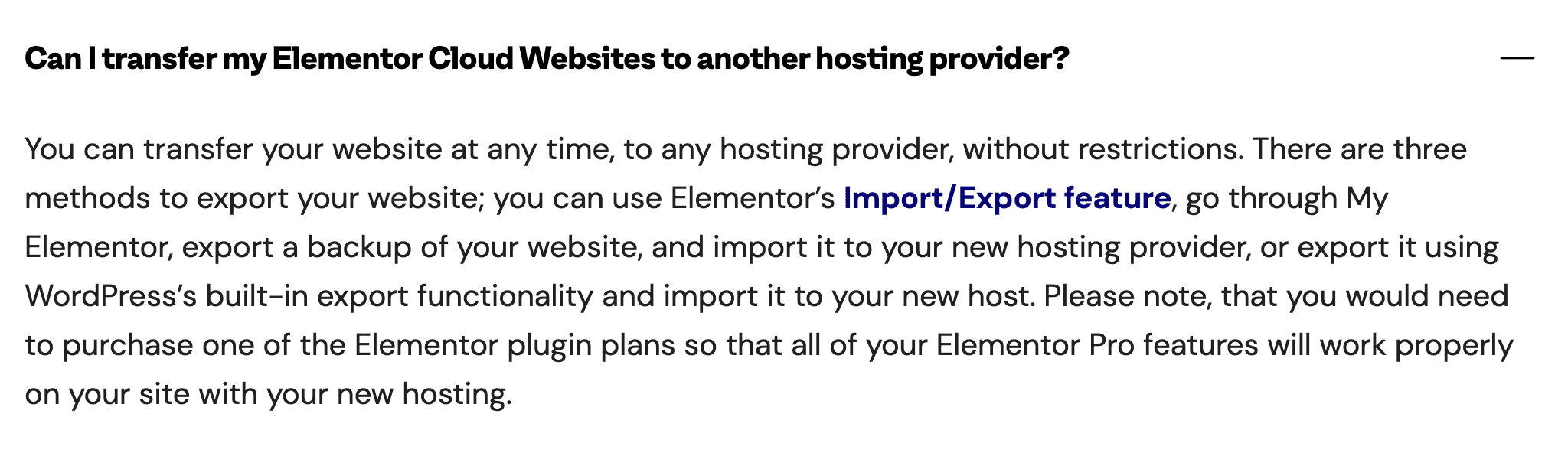
While this is not confirmed, we believe that the reason many migration plugins are banned due to the licensing set up that Elementor has for the cloud offering. When you stop paying for cloud, they want you to purchase a new license for the page builder to continue to work.
Therefore, you can only use their methods of export a website which will cleanse the existing license from your server. However, every other aspect of the website is migrated over to the new provider. This means that if your website outgrows that hundred thousand pages per month limit, you aren't left hanging.
Alternatives To Elementor Cloud
You may be interested to know that this is not the first page builder cloud service in production. In fact, Brizy, a competing page builder to Elementor has had their cloud service up for several years now. They come in at a similar price point and similar features, so it really depends on your preference of page builder. If you find Elementor easier to use than Brizy, then Elementor Cloud is probably a better choice for you.
Any other WordPress hosting provider is an indirect competitor to this service. That's because the core offering of Elementor Cloud is that it will host your website for you, no technical knowledge needed.
Many WordPress hosts offer single click installations today, and pretty much every host compared to this offering will give even more access if you want it.
You won't be able to access your website files via FTP with this service, but with any other WordPress hosting provider, you will. Therefore, it comes down to who you are and what you're looking for in a website host.
If you want simplicity while sacrificing access, Elementor Cloud and other page builder cloud services are great options. If you want access while sacrificing simplicity, developer oriented hosts such as Kinsta or Cloudways are great options. In fact, both of the hosts previously mentioned allow you to use Google cloud infrastructure, which is the same provider that Elementor is using.
The two closest hosting competitors to this Elementor Cloud are Bluehost and GoDaddy. However, as an agency we would strongly suggest you to look for other alternatives to these services as they pray on beginners, offer subpar performance, and lock you into long-term contracts that you cannot scale with.
Think you want more access, and are looking for a WordPress host that you can install Elementor yourself on? Check out our library of WordPress hosting reviews here.
Future Roadmap and Plans for This Service
There's no public roadmap for this service, but we can assume that they will continually roll out features to make them more attractive to more groups of people, and more competitive and compared to other hosting providers.
In fact, we've mentioned this in other articles on this website, but we believe that every single WordPress page builder will soon move over to a software as a service type offering as the Gutenberg page builder begins to become more powerful and flexible. It's the only way these companies will be able to survive in the long term.
While this may sound like a bad thing, for many consumers, this is a great option. It's still gives you the flexibility of using WordPress and open source plug-ins, but minimizes the headaches of security, hosting, speed, performance, and support. In fact, it may be the best of both worlds.
Conclusion - Is it worth it?
As with most things, the answer to "is Elementor Cloud worth it" comes down to your personal situation.
If you fall in the demographic that Elementor is marketing this service for, in our opinion, it's a no-brainer. This is an incredibly valuable service with a very low price for what it is offering.
Any small business, freelancer, or individual building and maintaining their own website definitely needs to check this out. It will save you money as the Elementor Pro license is built in to very low cost, but high-performance hosting underpinned by the Google Cloud Infrastructure.
If you run a major content website, e-commerce store, or something else that is getting close to (or exceeding) 100k pageviews per month, then you'll probably want to go with another WordPress host. This service simply isn't meant for you, and because of that, you wouldn't be happy with what it provided.