Hide the fact that your site is powered by WordPress: This Is How

Contents
Hide powered by WordPress
In this article, we’re going to discuss the steps to take to hide the fact that your website is using WordPress. WordPress is an incredibly popular CMS, and There are various reasons to hide That your website is using it as its backbone: The main reason being security.
Because of the popularity of WordPress, it’s a major target for hackers. If somebody is able to figure out an exploit, they can break into around 30% of websites online. Because of that, a security method that many people use is known as obscurity. If you can obscure the fact that you are using WordPress, the automated Bots that are deployed to scan and hack vulnerable websites will simply pass over your website.
Before we get into this article, it is important to note that while you can remove the most obvious signs of WordPress from your website, this is a hard-coded CMS that relies on specific classes, PHP functions, JavaScript, and more. If somebody manually goes onto your website and seriously wants to figure out what is using, chances are they can determine that it’s on WordPress even if you obscure that fact. However, obscurity will prevent brute force attacks, bots, and other things programmed for the vanilla version of WordPress, which is why this is an effective font line security measure.
This answer varies between WordPress versions, plugin installations, and the themes that you’re using, but there are several universal things that you can use to obscure the fact that your website is using WordPress.
Universal Steps to take to hide that you’re using WordPress
The most impactful thing that you can do is hide the common paths from the public. Common paths include WP login, XMLRPC, and others. Here’s a quick checklist of what you should keep in mind (from hiding My WP):
- Hide WordPress /wp-admin
- Hide WordPress /wp-login.php
- Hide WordPress /wp-login/
- Hide WordPress /login URL
- Hide Admin-Ajax.php
- Change Lost Password URL
- Register, activate, logout
- wp-JSON API
- WP-content
- WP-includes
- All plugins and themes
- Comments, Cats, Uploads
- Classes
- Remove readme
- Gutenberg
- WLW Manifest scripts
- DB-Debug in Frontend
- Rest API access
Now that we have identified the paths that we actually want to hide, here’s how to go ahead and do that. Of course, you could hardcode these out manually, but this would take a ton of time and be overwritten every time a new version of WordPress was installed. Instead, the smart choice is a plugin. And, luckily there’s a plugin designed specifically for security by obscurification called Hide My WP Ghost.
If you’re serious about hiding the fact that your website is using WordPress, this is the single best solution on the market. You’ll need to opt for the pro version to completely hide the fact that you’re using WordPress, but there’s also a well-featured light version available from the WordPress repository. For the rest of this tutorial, we’re going to be talking about the paid version because it offers the most features and is fairly affordable even for small websites.
Hide My WP Ghost hides all of those listed paths, as well as additional ones, by using redirects. Because of that, this isn’t rewritten every time WordPress is updated, and it can effectively change all plugins, themes, and traces of WordPress on both the front end and the backend.
It has specific compatibility for some of the most popular plugins out there, like Elementor, word fence security, lightspeed cash, and more. It is also comparable with most major hosting, and most versions of WordPress. It even works with WP multi-site.
The main feature here is that it will cover up all of the hardcoded admin URLs, like the login, back-end WP admin, and more. As we stated, these basic features are included in the light version of the plugin, but the pro version of the plugin completely changes all paths related to WordPress by using redirects, hides plugin names, team names, style IDs, and more, changes all common path, as a firewall, how is the DNS prefetch WordPress link, changes all URLs by mapping them to different locations, disables Rest API and XMLRPC access and more.
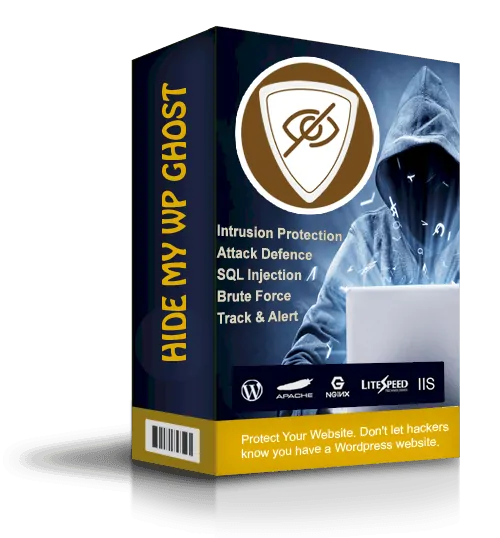
It also has built-in brute force protection by using the Google reCaptcha, incorporates the blacklist and white list, logs all user activity, and has integration for all different server types. It’s also recommended by the WP rocket plugin and protects against pretty much every major method of hacking the WordPress contact management system that has been figured out so far.
Major hacks Hide My WP Pro Protects against:
- Brute Force Attacks,
- SQL Injection Attacks
- Script Injection Attacks
- Cross-Site Scripting (XSS)
- and more
If you’re looking to hide the fact that your website is using WordPress as its underlying content management system, for security, public perception, or something else, it’s important to identify everything that makes it easy to figure out the website running WordPress.
Once you know all of the paths, DNS calls, styles, and more, you can opt to manually change them or use a plugin like Hide My WP Ghost to do that automatically. Of course, we always recommend the plugin because it’s easy to use, relatively cheap, and won’t get over it every time WordPress is updated. Once you know all of the paths, DNS calls, styles, and more, you can opt to manually change them or use a plugin like hiding My WP Ghost to do that automatically. Of course, we always recommend the plugin because it’s easy to use, relatively cheap, and won’t get over it every time WordPress is updated.
Read More: Thrive Architect Review (2022) – is it worth it?
Elementor Review – How Good Is It In 2022?
How To Increase The WordPress Upload Limit On An AWS Lightsail Bitnami Installation
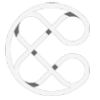
Best view i have ever seen !
The information shared is of top quality which has to get appreciated at all levels. Well done…
This piece of writing is really a good one it assists new internet users,
who are wishing in favor of blogging.
Very good info. Lucky me I found your website by accident (stumbleupon). I have saved it for later!
I absolutely love your website.. Very nice colors & theme. Did you create this amazing site yourself? Please reply back as I’m trying to create my own blog and want to learn where you got this from or what the theme is named. Cheers!
it is a custom-built website.
Pretty! This was a really wonderful post. Thanks for supplying this info.
You are so cool! I don't believe I have read anything like that before. So great to find another person with some original thoughts on this issue. Really.. thank you for starting this up. This site is one thing that is required on the web, someone with a bit of originality!
I’m amazed, I must say. Seldom do I come across a blog that’s both equally educative and interesting, and without a doubt, you have hit the nail on the head. The issue is something which too few people are speaking intelligently about. I'm very happy that I found this during my search for something relating to this.
I really love your website.. Very nice colors & theme. Did you create this website yourself? Please reply back as I’m looking to create my very own blog and want to know where you got this from or just what the theme is named. Kudos!
Thank you for sharing indeed great looking !
it is a custom built
Aw, this was a very good post. Spending some time and actual effort to produce a great article… but what can I say… I hesitate a whole lot and don't seem to get anything done.
This site definitely has all the info I wanted about this subject and didn’t know who to ask.
Thank you so much for sharing this wonderful post with us.
Thank you for sharing indeed great looking !
Nice i really enjoyed reading your blogs. Keep on posting. Thanks
I have learned result-oriented things by your blog site. One other thing I would like to say is the fact that newer laptop or computer operating systems are inclined to allow additional memory for use, but they additionally demand more storage simply to perform. If someone's computer can not handle much more memory and the newest computer software requires that storage increase, it could be the time to buy a new Personal computer. Thanks
Wonderful site. Lots of helpful info here. I am sending it to a few pals ans additionally sharing in delicious. And obviously, thanks in your sweat!
I was just seeking this information for a while. After 6 hours of continuous Googleing, finally I got it in your web site. I wonder what's the lack of Google strategy that don't rank this type of informative sites in top of the list. Generally the top web sites are full of garbage.
Howdy! This post could not be written any better! Reading this post reminds me of my old room mate! He always kept chatting about this. I will forward this article to him. Pretty sure he will have a good read. Many thanks for sharing!
wonderful post, very informative. I wonder why the other specialists of this sector don't notice this. You must continue your writing. I'm sure, you have a huge readers' base already!
Hello to every body, it's my first pay a visit of this web site;
this website carries amazing and actually fine stuff in support
of visitors.
bߋokmarked!!, I loѵe yoyr site!
Ꭺmazing! This blog ⅼooks exactly like my oold one! It'ѕ on a entirely different topic but it has pretty much the same layout and design. Great choice
of colors!
Saved as a favorite, I love your website!
Hello everyone, it’s my first visit at this site, and post is genuinely fruitful designed for me, keep up posting these types of content.