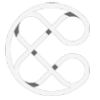Contents
SCSS in WordPress
In this article, we’re going to cover two methods that you can use to incorporate SCSS in WordPress. The first method is a popular and user-friendly plugin called Scripts Organizer (SCORG), and the second is the well-known (but more tedious) WP-SCSS plugin by Connect Think.
Why SCSS and WordPress?
First, let's talk about why you want to use SCSS in WordPress. There are many different benefits here, so let's jump right in. You probably know that CSS is used to style all aspects of a word press website. CSS can sometimes cause major website loading speed issues, which is a large consideration in 2021 due to Google's focus on user experience. Minimizing the amount of CSS loaded on individual WordPress pages is a big focus of developers. If you use CSS to style pages, for example changing font colors, Div padding, and more, you're well aware of these points.
SCSS it's just like standard CSS with better formatting. There's a ton of functionality that comes with this such as variables and nesting, and it's also a bit faster than writing out CSS once you know what you're doing. We really like this because it is a lot more streamlined, and organized, and helps you properly nest things making file sizes a bit smaller.
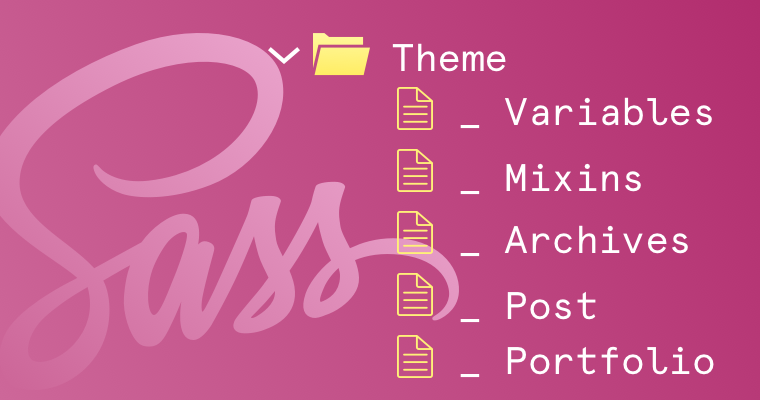
SCSS is good for performance, but it really shines when you are a developer or website creator writing a ton of CSS. You'll save time and energy with this subset of CSS. Seeing as WordPress powers the majority of websites online, using SCSS and the CMS together is a smart choice. WordPress has a massive collection of plugins that had all different types of functionality.
If you're looking to use SCSS and WordPress together, there are a few plugins to do that. Unfortunately, the CMS does not negatively support this type of styling. This is something worth knowing before you dive down the rabbit hole of using SCSS and WordPress together.
It's not primarily due to WordPress, but, SCSS is not created to be completely compatible with PHP out of the box. So, the plugin solutions you're going to be using are our ports of SCSS are designed to work with PHP in WordPress core, which may result in some unforeseen issues. Because of this, a lot of developers write out the SCSS and then compile it when publishing a theme.
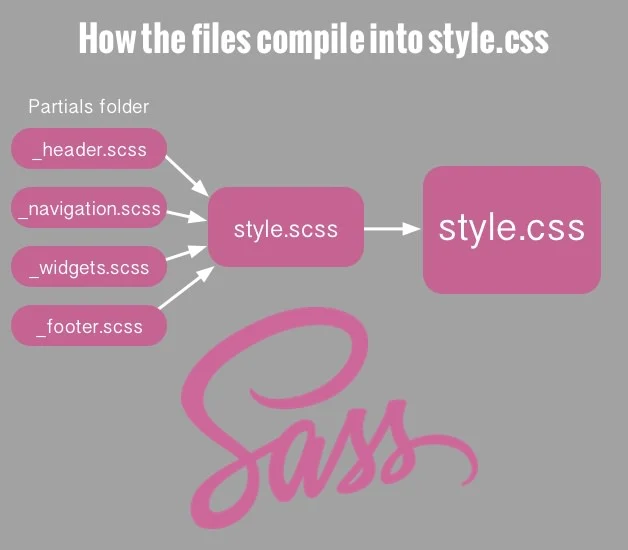
However, we use SCSS in many of our projects, with no issue. With that being said, let's take a look at the top to WordPress plugins to incorporate SCSS in a WordPress website.
Use Scripts Organizer To Visually Manage SCSS in WordPress
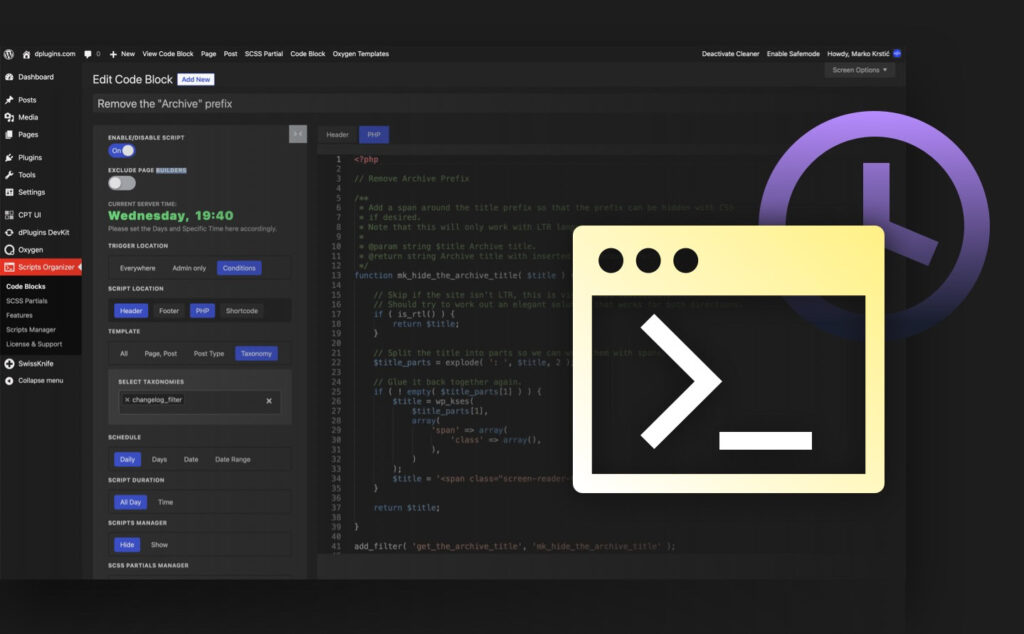
Scripts Organizer is a premium WordPress plugin that helps you manage code snippets on your website. It's well designed, easy to use, and comes with a ton of features such as conditions, locations, specifying templates, scheduling scripts to run, and additional options. A major feature that was recently added to this tool is the incorporation of SCSS partials.
The SCSS partials feature with Scripts Organizer allows you to split large CSS files into smaller chunks, making them reusable and a lot more efficient in terms of resources for loading a website. As an example, you could have a partial for media queries, typography, and more.
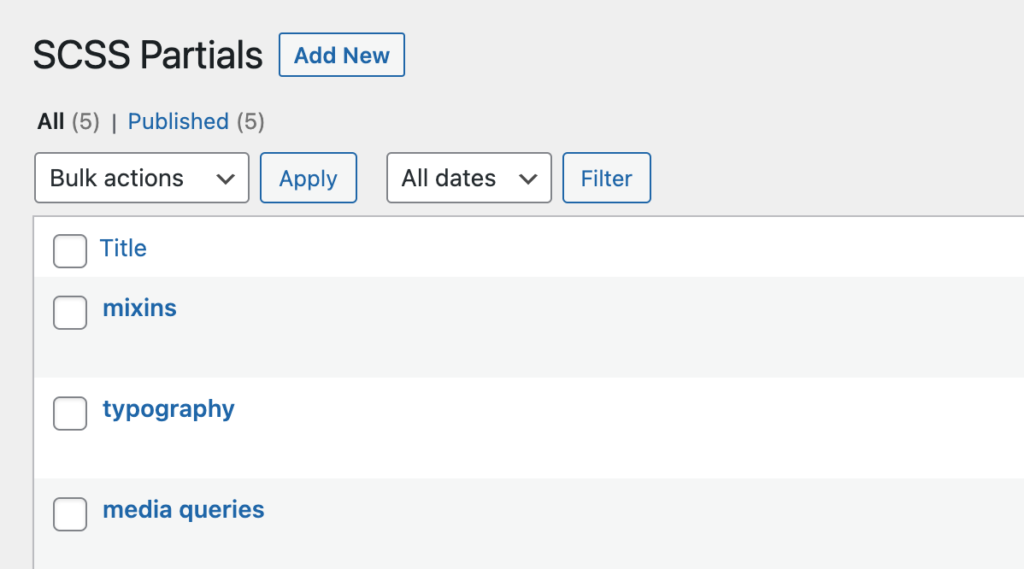
There's a safe mode to catch any mistakes before they break a website, you can select the loading order of each individual part, and manage everything through a great graphical user interface. For developers, the code editor is more than usable, meaning that you can stick to writing all your code on the WordPress backend.
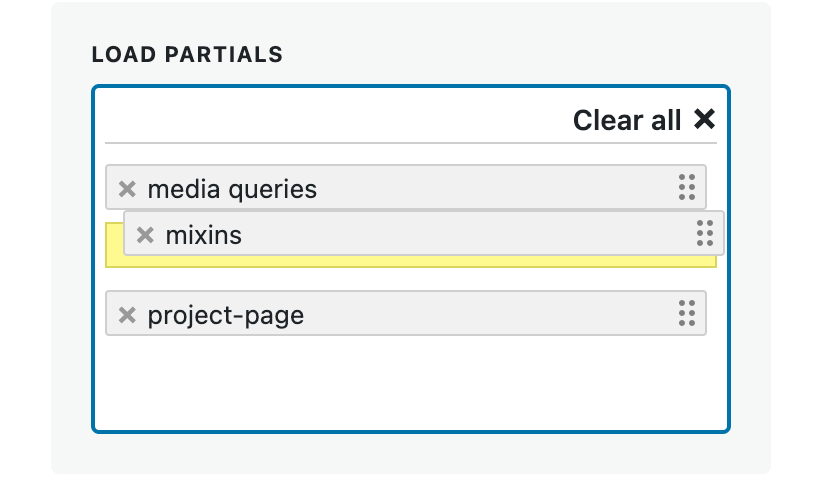
Not only is it a great option in terms of including SCSS on your WordPress website, it also makes it a lot more performant, as well as easier to manage on the backend. The plug-in isn't specific to this syntax, and you can include everything from PHP to JavaScript, managing and including powerful features such as scheduling.
Use WP-SCSS in Your Development Workflow
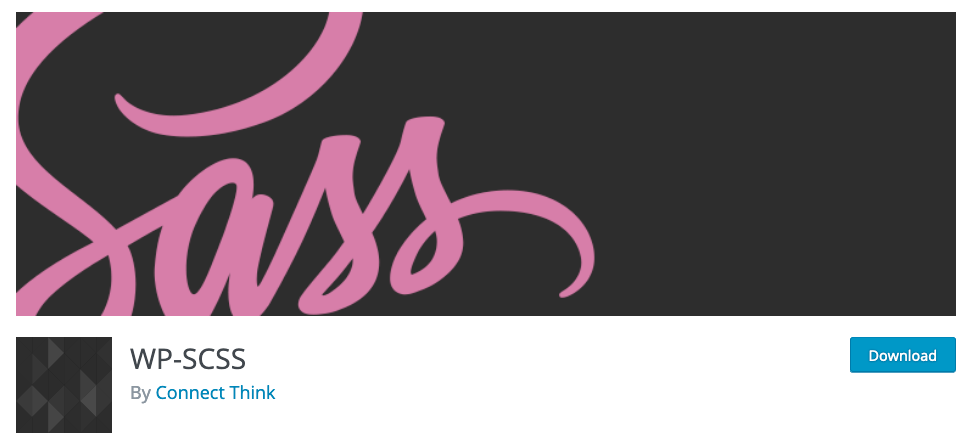
This is another plugin, free, that allows you to incorporate SCSS in a WordPress website. It's a bit different than the first suggestion in this article because it acts as a repository for yours.SCSS files compile them using ScssPhp and have several tools intended for developers such as our reporting, compiling options, and auto enqueuing.
to use it, simply drag and drop your files into a specific folder of the plug-in. That's all you need to do, and it will be compiled and added to the front end of your word press website. For more information, there are detailed instructions on the GitHub page.
This is a very popular free WordPress plugin. It has over 40,000 active installations and does its job very well (the 4.5-star rating speaks for itself). The only negative is that there is no front and graphical user interface for you to manage, add, and remove your styling for the website. Everything needs to be done through a file manager or FTP.
Quickly, before we get into the verdict section of this article, there are some additional solutions that you can use to use SCSS in WordPress. The first is writing it as SCSS, compiling it when you're ready to go live, and including the complete style sheet in the final theme or website. This gives you the benefit of saving time while riding out massive style sheets but doesn't allow you to use it as pure SCSS. Another option is using a theme called Bones, which has SCSS "baked into it".
Our Verdict
Because we primarily build our Client's WordPress websites with the Oxygen Page Builder, we prefer using Scripts Organizer. Regardless of your WordPress stack, this is the best way to work with SCSS in WordPress.
Keep in mind, that this tool is a fully-featured code snippet manager. It's used as a replacement for the functions.php file, making it easy to quickly incorporate SCSS, CSS, PHP, and other languages directly into your website, and then visually manage them from the backend.
if you are a WordPress developer, this will make adding quick changes to websites that are already live or experimenting and developing domains super easy.
We hope this article about using SCSS in WordPress together was a helpful resource for you. In it, we identified a few resources, plugins, and tools that you could use to incorporate this syntax into your own website. If you have any additional tips, questions, or tricks, feel free to leave them in our comment section below.
Terraform vs CloudFormation: Comparing The Two Infrastructure As Code Offerings (2022)