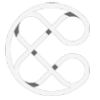The Ultimate Guide to Password Management: Best Practices and Tools

Contents
In today's digital age, password management is becoming increasingly important. With so many online accounts, from social media to banking, it's essential to have strong, unique passwords that are difficult to guess. However, remembering all those passwords can be a real challenge. That's where password management comes in. In this blog post, we'll explore everything you need to know about password management, including the best practices and tools for keeping your accounts safe and secure.
Why is password management important?
The importance of password management cannot be overstated. According to a recent study, more than 80% of data breaches are caused by weak or stolen passwords. That means that having a strong, unique password is your first line of defense against cyber attacks.
But with so many online accounts to manage, it can be tempting to use the same password for multiple accounts. Unfortunately, this is a huge security risk, as hackers only need to crack one password to gain access to all your accounts. This is where password management comes in.
What is password management?
Password management is the practice of creating, storing, and managing strong, unique passwords for all your online accounts. This includes creating new passwords, changing them regularly, and securely storing them so that you can easily access them when needed.
The key to good password management is creating strong, unique passwords for each account. This means avoiding common passwords like "password" or "123456," as these can be easily guessed by hackers. Instead, create passwords that are at least 12 characters long and include a mix of uppercase and lowercase letters, numbers, and symbols.
Password management tools
There are several password management tools available that can make it easier to manage your passwords. These tools store your passwords in an encrypted database, so you only need to remember one master password to access them. Some popular password management tools include:
- LastPass: LastPass is a free password manager that can generate strong passwords, store them securely, and autofill them for you when you visit a website. LastPass also offers a premium version that includes additional features like multi-factor authentication.
- 1Password: 1Password is a popular password manager that offers features like password generation, secure storage, and autofill. 1Password also includes a Watchtower feature that alerts you to security breaches and other potential risks.
- Dashlane: Dashlane is a password manager that offers features like password generation, secure storage, and autofill. Dashlane also includes a VPN service to help protect your online privacy.
Best practices for password management
In addition to using a password management tool, there are several best practices you should follow to keep your passwords safe and secure:
- Use strong, unique passwords: As mentioned earlier, using strong, unique passwords is essential for protecting your accounts. Avoid using the same password for multiple accounts, as this increases your risk of a data breach.
- Change your passwords regularly: Changing your passwords regularly can help prevent hackers from accessing your accounts. Aim to change your passwords every 90 days or so.
- Enable multi-factor authentication: Multi-factor authentication adds an extra layer of security to your accounts by requiring a second form of authentication, such as a code sent to your phone, in addition to your password.
- Avoid sharing passwords: Never share your passwords with anyone, including friends or family members. If someone needs access to your account, create a separate login for them.
- Be wary of phishing scams: Phishing scams are a common way for hackers to steal passwords. Be cautious of emails or messages that ask for your login credentials, and always verify the authenticity of the sender before providing any personal information.
Conclusion
In conclusion, password management is an essential practice for protecting your online accounts. By following best practices like using strong, unique passwords and regularly
Read More: - WordPress Migration to Google Cloud (Full Guide)